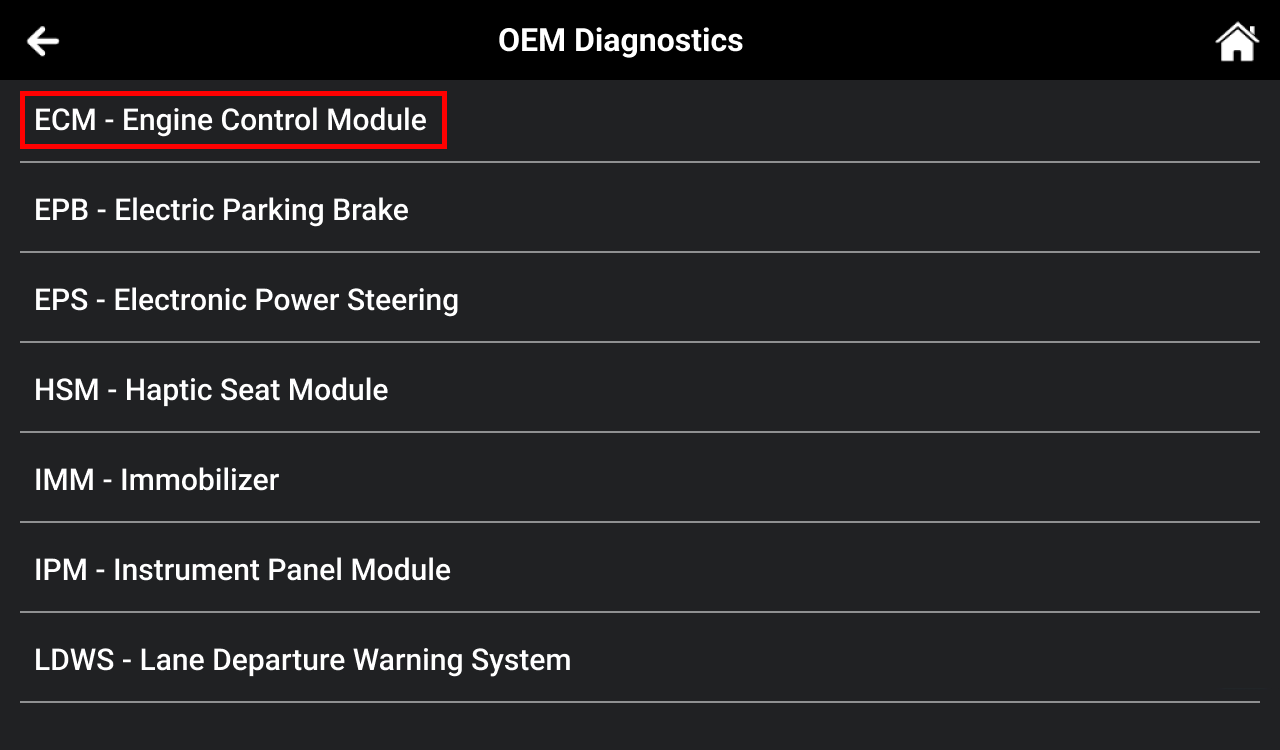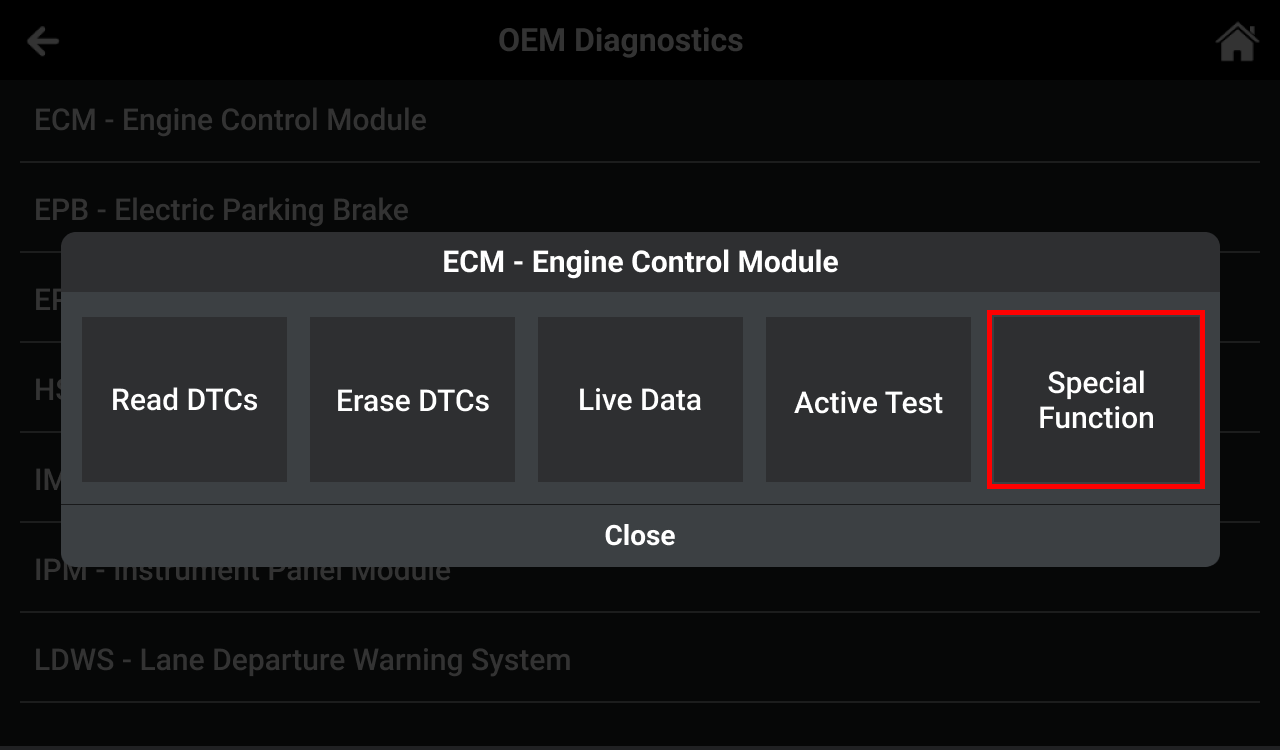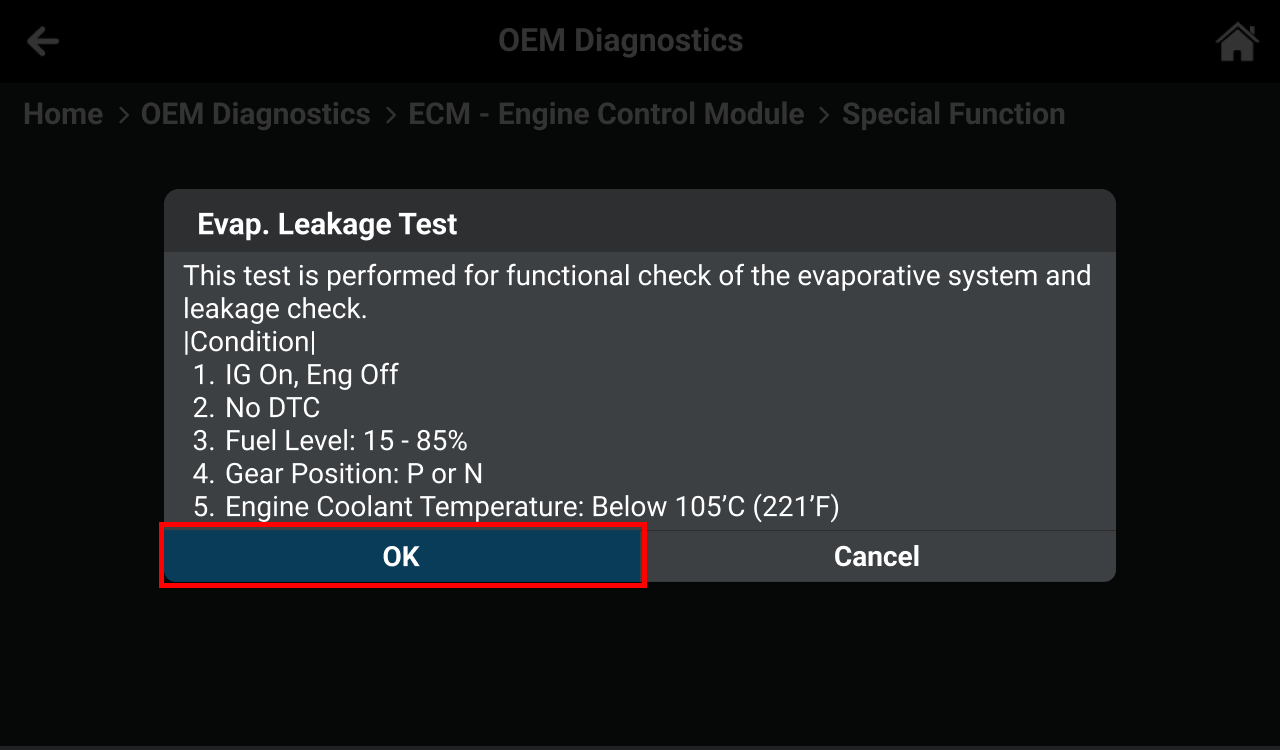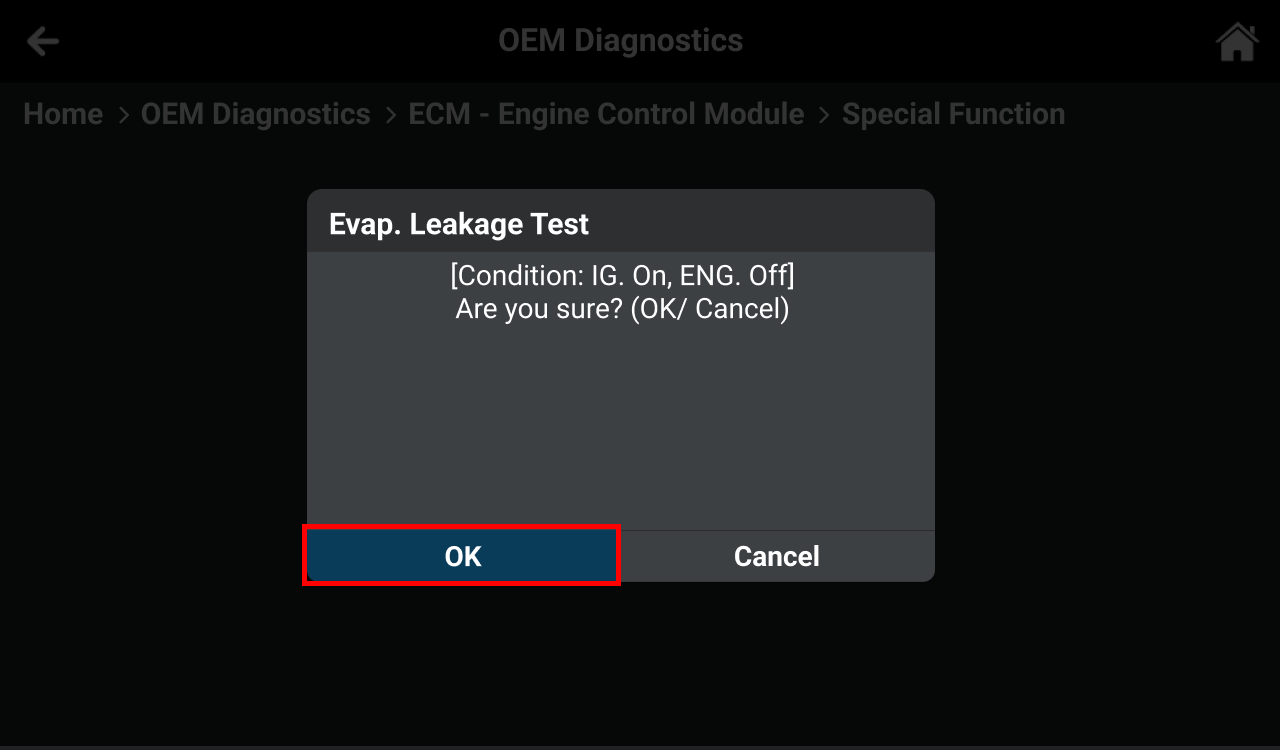This guide aims to assist users in utilizing the Special Function feature on the Innova 7111 Tablet. Special Functions are vital for synchronization, resetting control modules, and performing crucial functions affecting vehicle operation.
Introduction: The Special Function is a critical feature in the Innova 7111 Tablet. It facilitates synchronization of vehicle components and control modules after repairs or replacements, as well as performs essential functions impacting vehicle operation. The Special Function available depends on the vehicle make and model.
Procedures:
Step 1: Connect and Select OEM Diagnostics
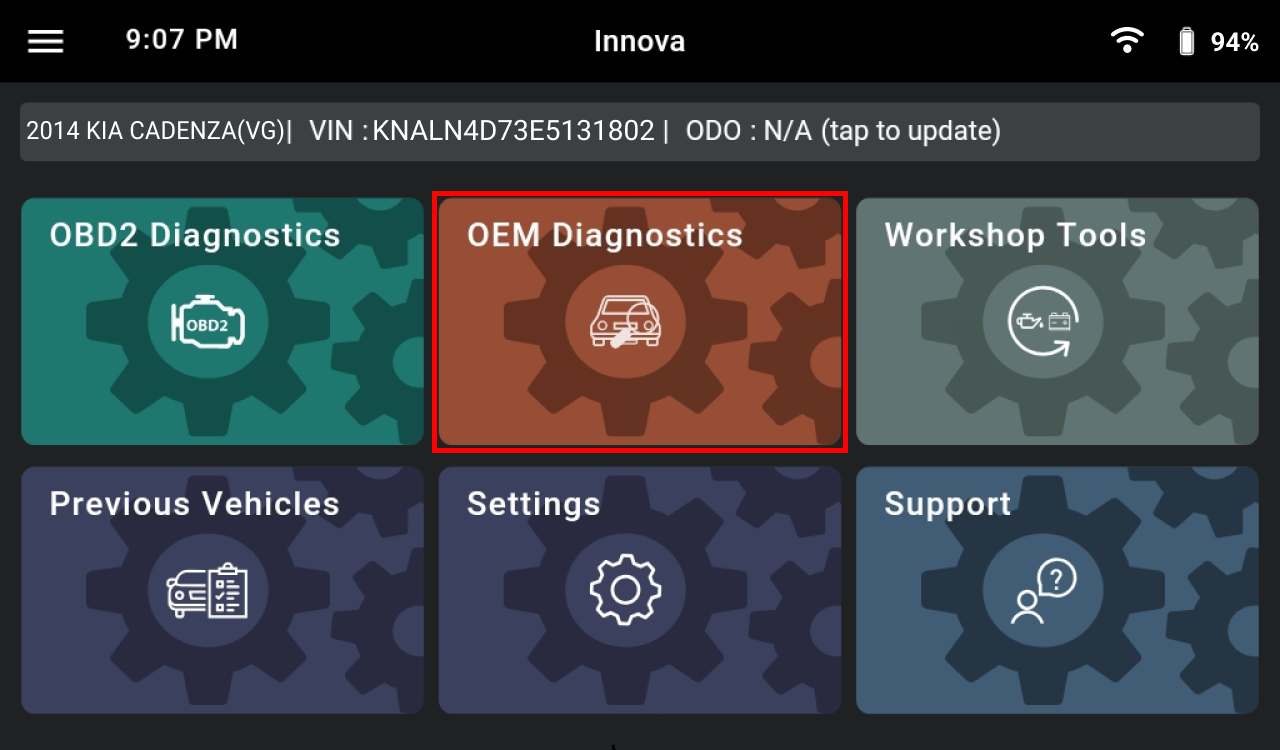 |
|
Step 2: Choose Engine Control Module (ECM)
|
|
Step 3: Select Function
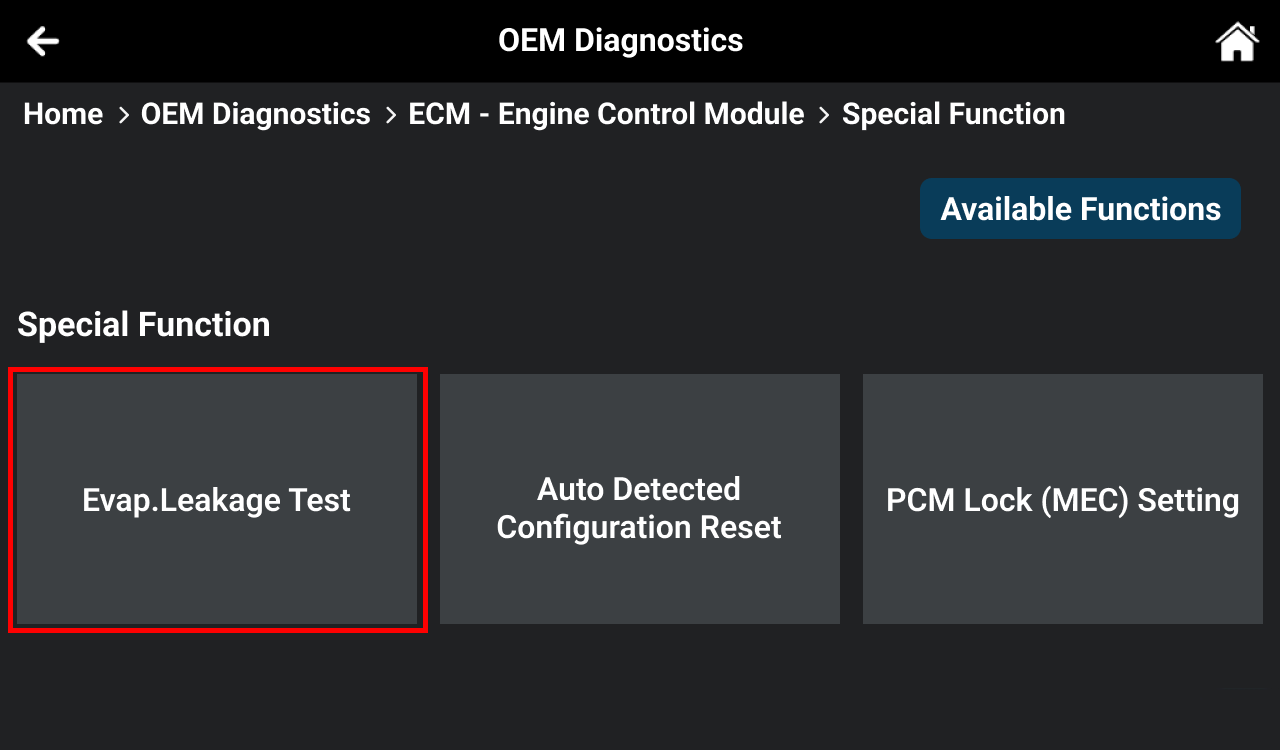 |
|
Step 4: Follow Guided Step
|
|
Step 5: Perform Function and View Result
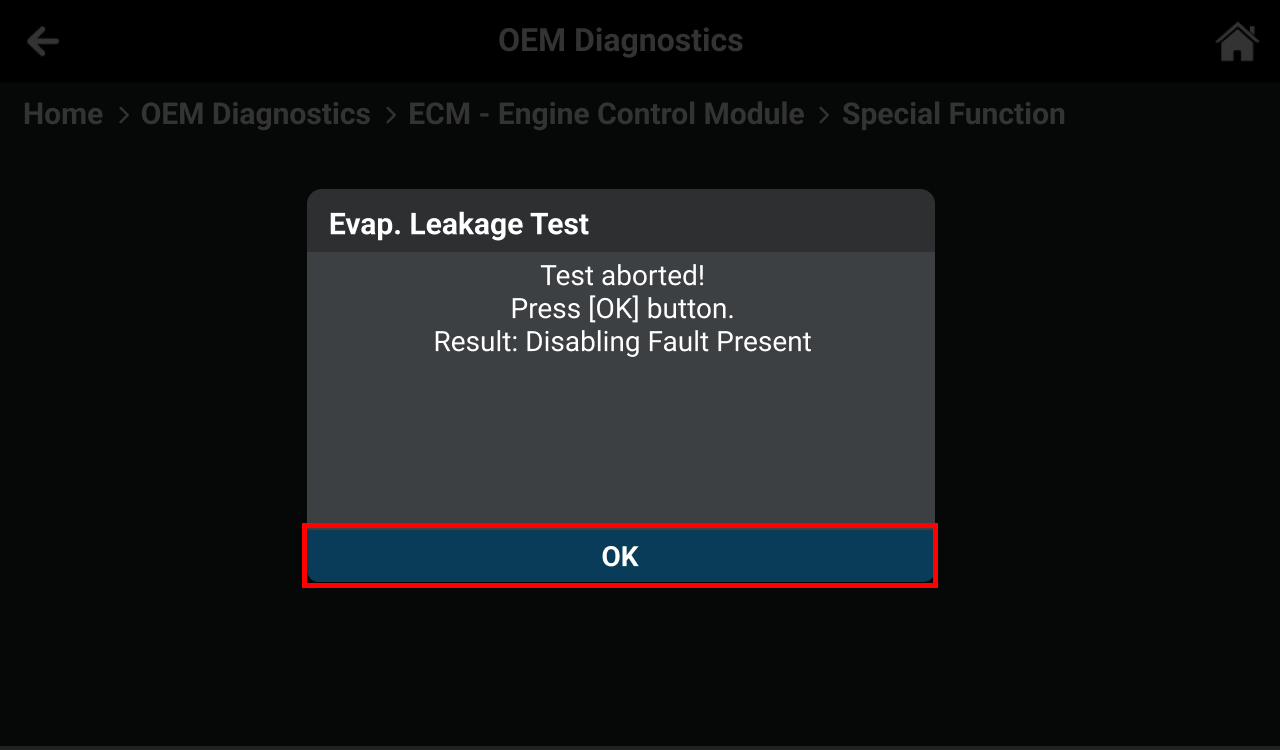 |
|
By following these steps, you can effectively utilize the Special Function feature on the Innova 7111 Tablet, specifically performing the Engine Control Module (ECM) Special Function. Please note that the availability of functions may differ based on the vehicle. If you encounter any questions or require further assistance, don’t hesitate to reach out to our support team. Your efficient and accurate diagnostics experience is our priority!