Description: Electronic Parking Brakes (EPB) are used in modern cars. They are controlled by buttons and use electronics to activate the rear brakes. The Innova 7111 Tablet helps calibrate this system, which might be needed after brake-related work on your car.
Procedures:
Step 1: Connect and Select "Workshop Tools”.
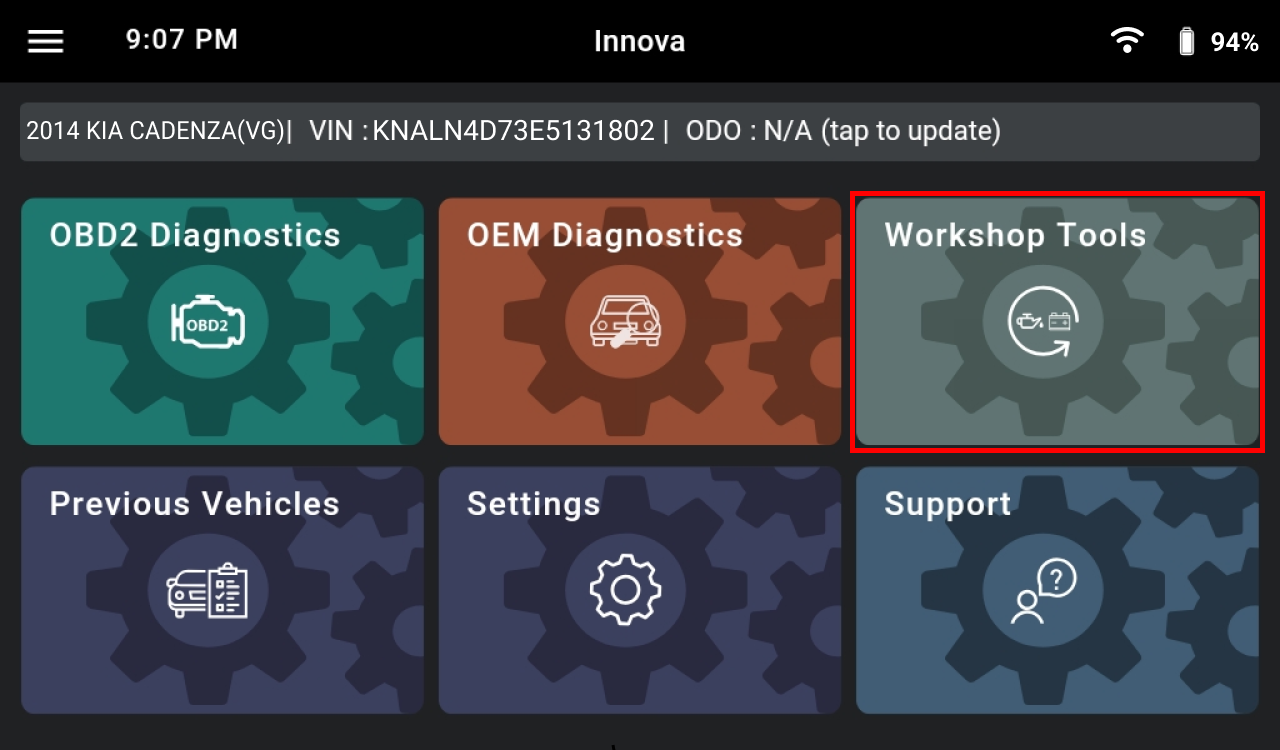 |
|
Step 2: Choose " Electronic Parking Brake Reset".
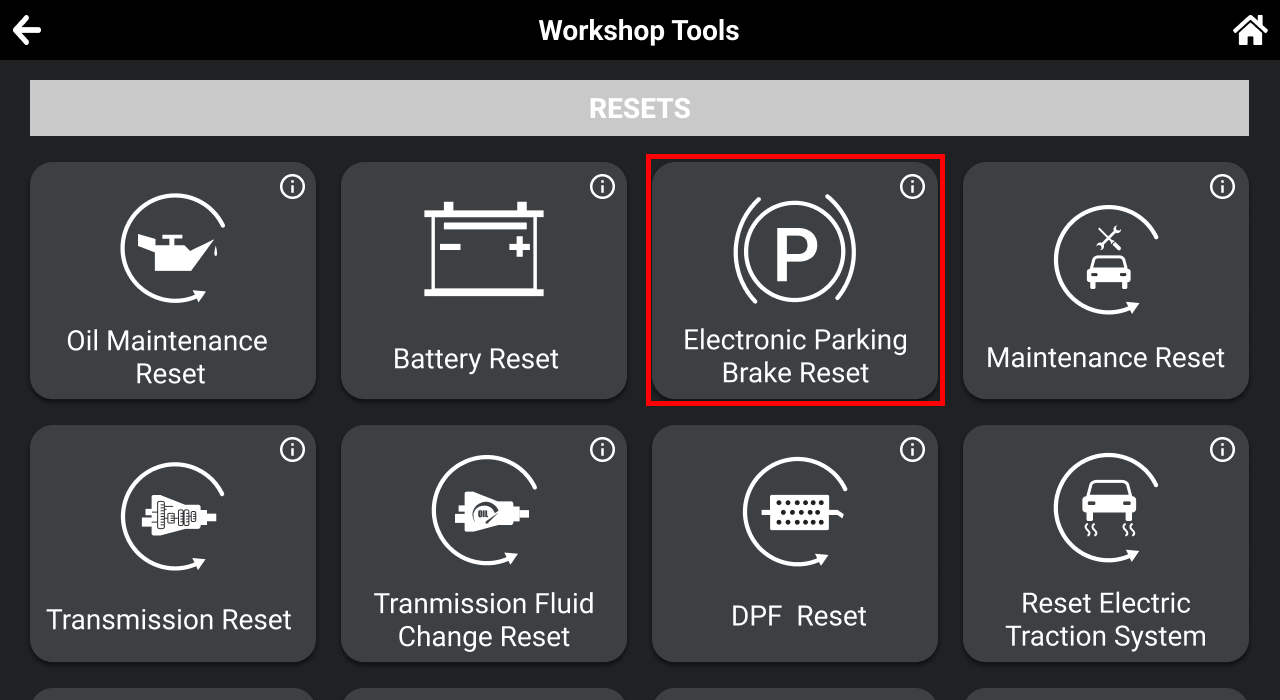 | Choose the “Electronic Parking Brake function” to continue. |
Step 3: Pick "BSCM”
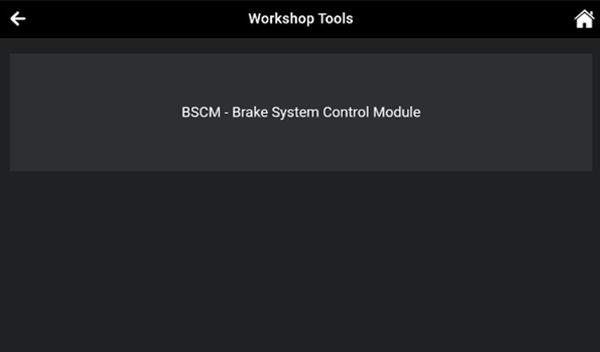 | For a 2020 Cadillac CT4, choose "BSCM - Brake System Control Module”. |
Step 4: Start Calibration
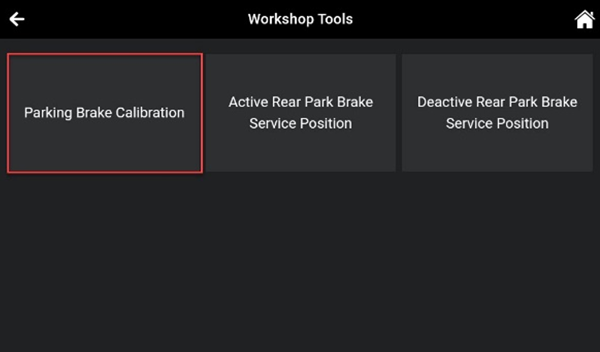 | Select "Parking Brake Calibration" to start the calibration process. |
Step 5: Follow On-Screen Steps
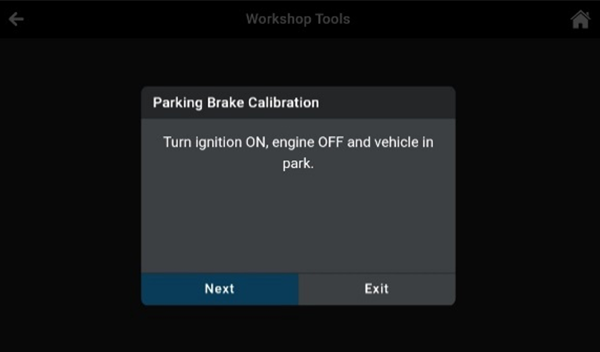 | The Innova 7111 Tablet will guide you with step-by-step instructions on its screen. |
Step 6: Wait for Calibration
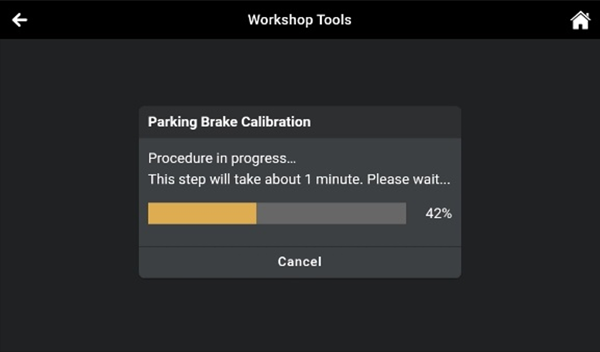 | The tablet will communicate with your car to do the calibration. Wait patiently during this process. |
Step 7: Calibration Complete
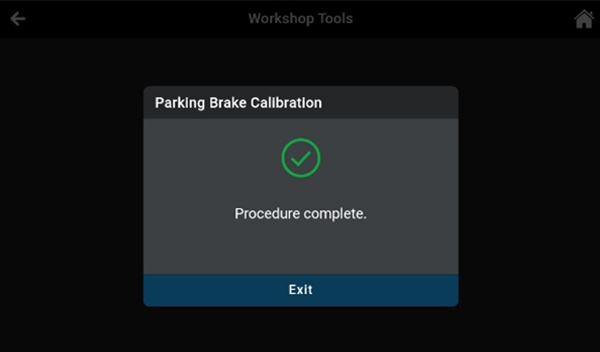 | When the tool shows "Procedure Complete", the calibration is done. |
Step 8: Test the System
Test the parking brakes by applying and releasing them using the parking brake switch. Make sure they work well.
That's it! You've successfully calibrated your car's Electronic Parking Brake using the Innova 7111 Tablet.
Summary: In conclusion, modern vehicles equipped with an Electronic Parking Brake (EPB) require calibration to maintain optimal performance. After performing maintenance on the EPB system, the EPB Calibration function is crucial to ensure proper operation. Following this guide will help maintain the system’s integrity and enhance your vehicle’s safety on the road.
If you encounter any questions or require further assistance, don’t hesitate to reach out to our support team. Your efficient and accurate diagnostics experience is our priority!