The purpose of this guide is to assist you in resetting the Oil Warning Light through the Innova 7111 after an oil change or filter replacement.
Condition:
 | The Service Oil Light is illuminated on your dashboard, indicating that your vehicle requires an oil change or filter replacement. |
Procedures:
Step 1: Prepare for Reset
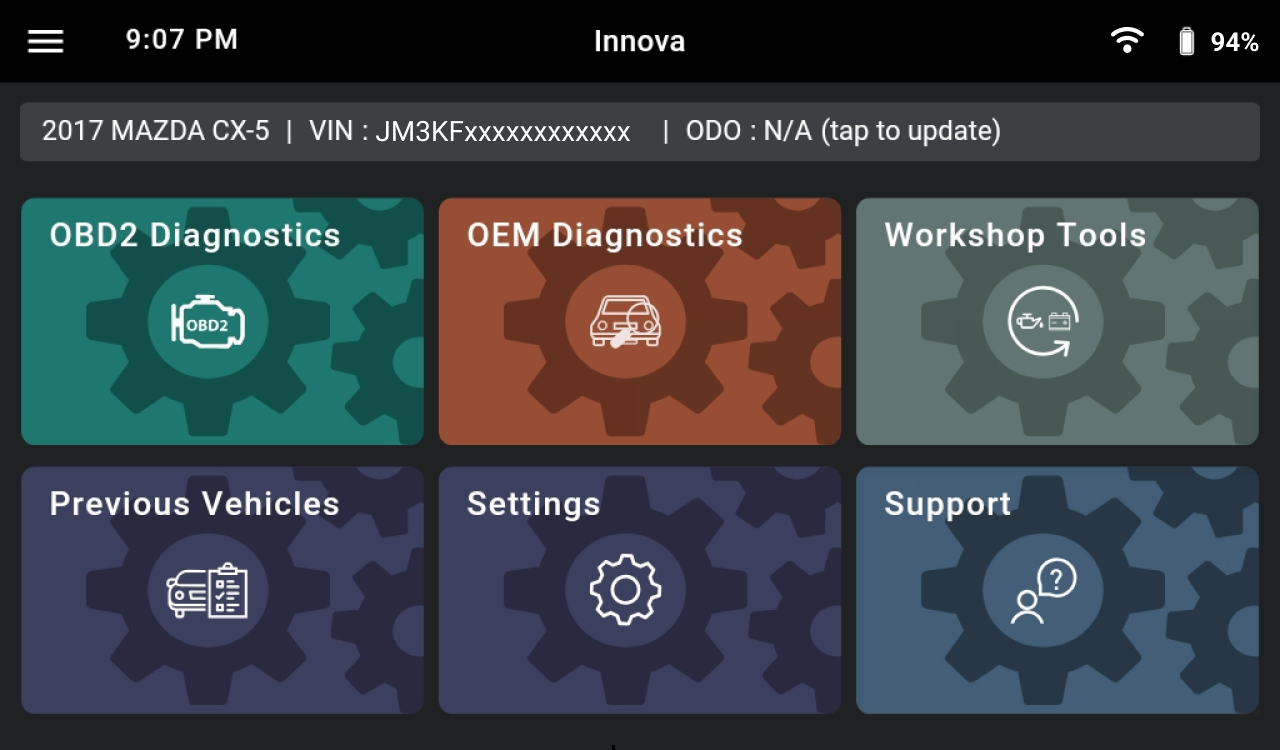 |
|
Step 2: Select Oil Maintenance Reset Function
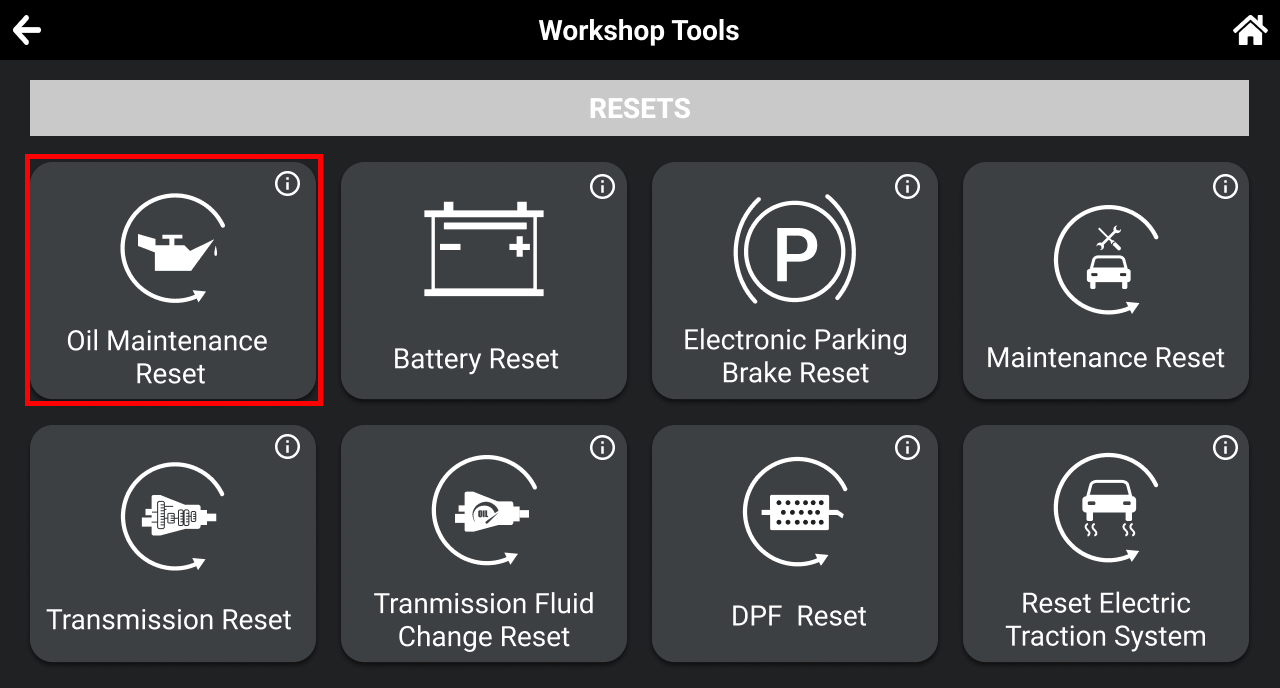 | Within the Workshop Tools menu, locate and select the function named ‘Oil Maintenance Reset’. |
Step 3: Confirm Reset
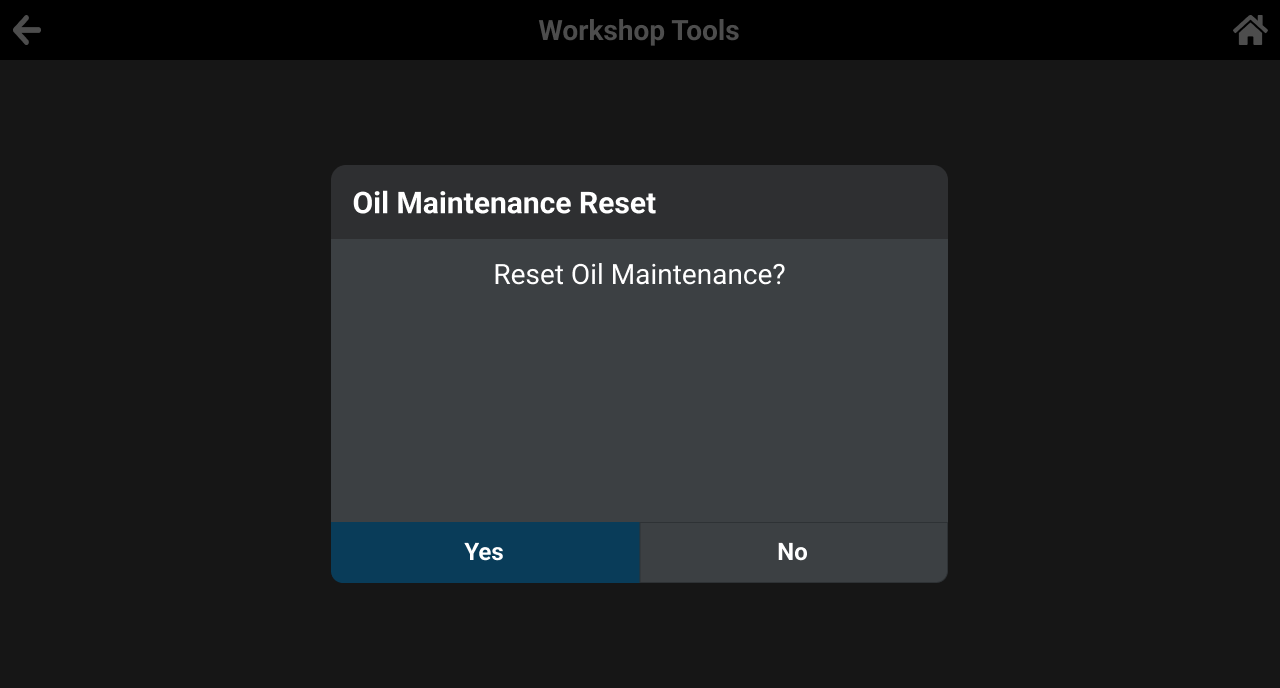 |
|
Step 4: Wait for Completion
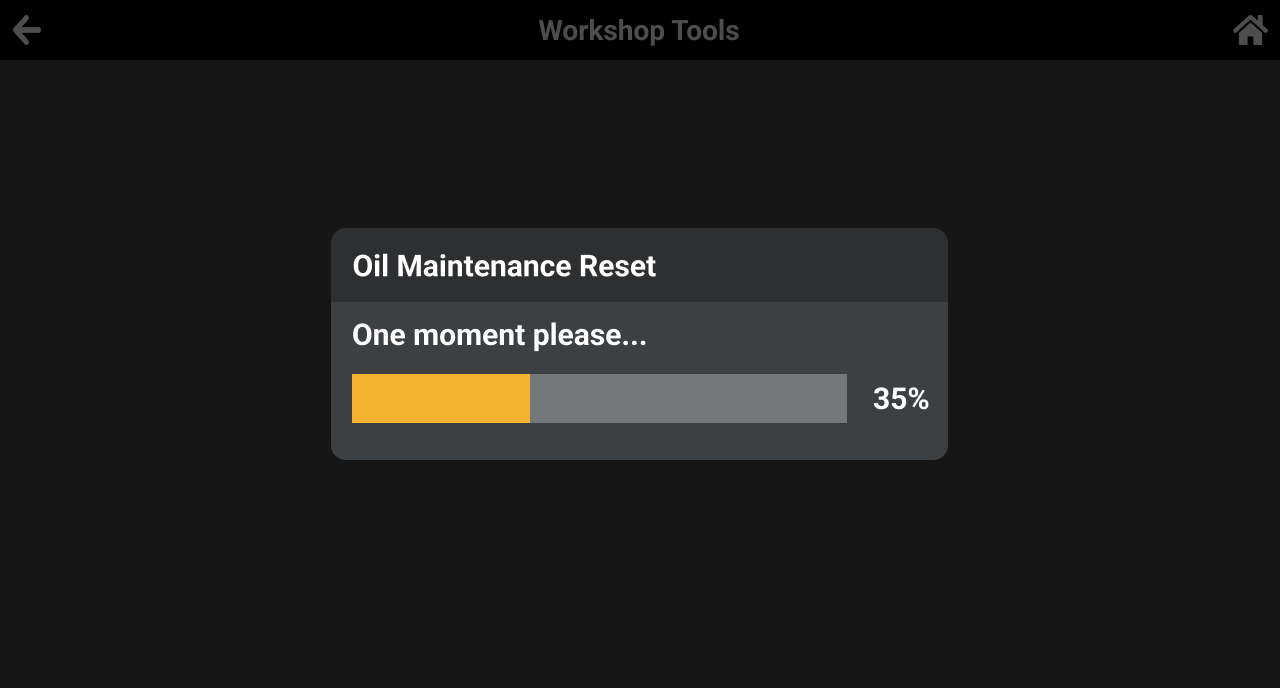 | The reset process will begin. Wait for a few seconds while the service is in progress. |
Step 5: Check Oil Warning Light
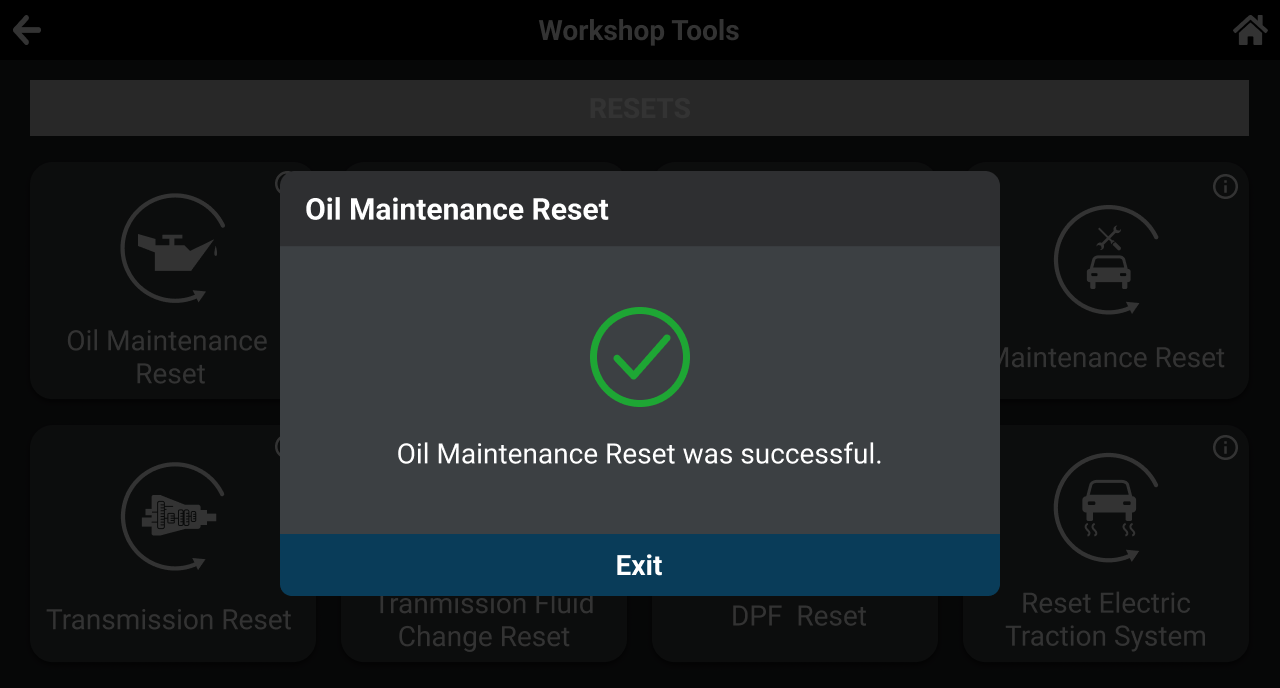 |
|