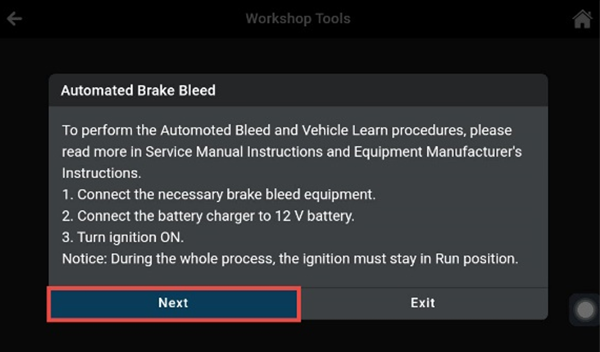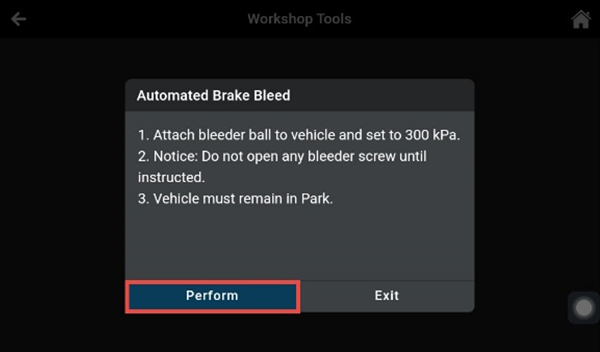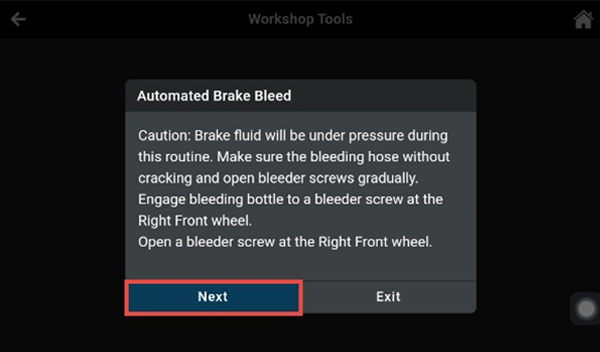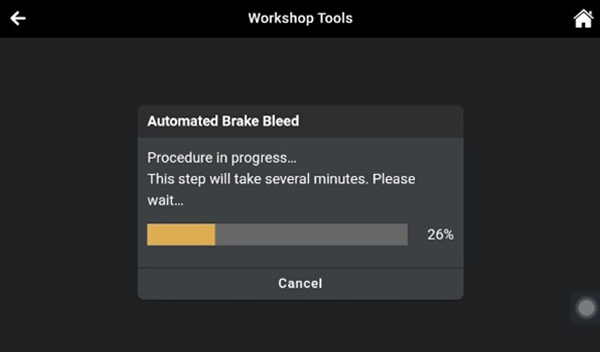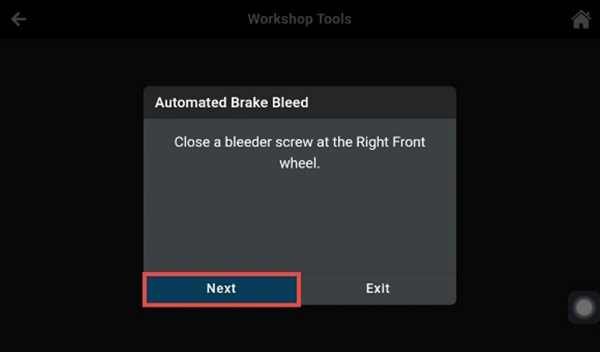Description: This guide’s purpose is to assist you in executing the ABS Bleeding procedure using the Innova 7111 Tablet. ABS Bleeding is crucial after ABS maintenance to ensure the brake system is free from air bubbles.
Procedure:
Step 1: Connect and Access Workshop Tools
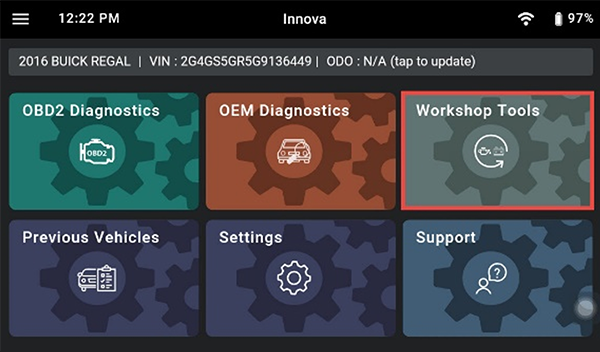 |
|
Step 2: Select ABS Bleeding
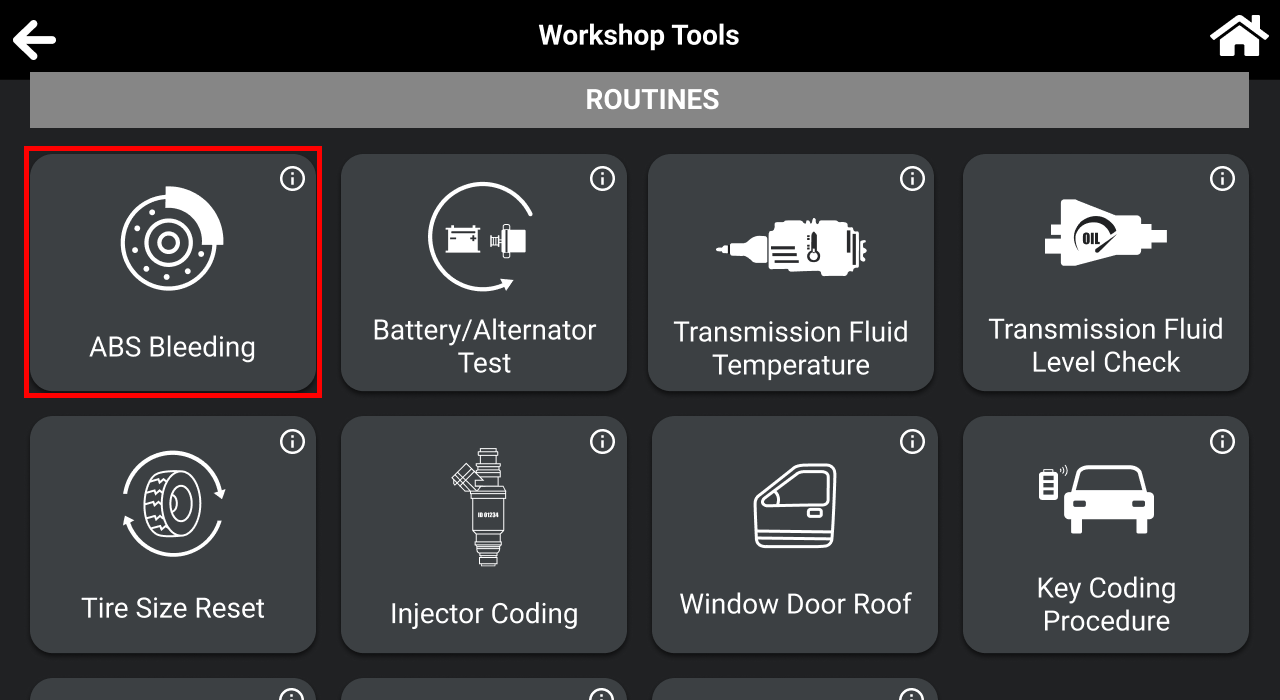 | From the available functions, choose “ABS Bleeding”. |
Step 3: Choose Electronic Brake Control Module (EBCM)
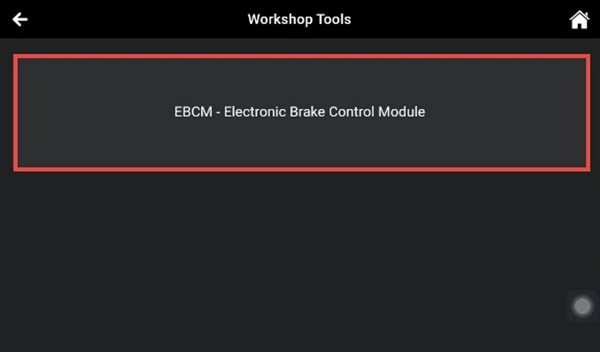 |
|
Step 4: Select Automated Brake Bleed
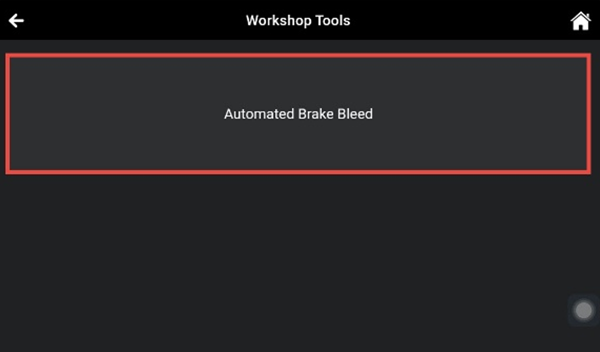 |
|
Step 5: Follow the Instructions for Wheel Bleeding
|
|
Step 6: Repeat Bleeding for Other Wheels
| Follow similar steps for each wheel, as directed by the Innova 7111 Tablet. |
Step 7: Exit the function.
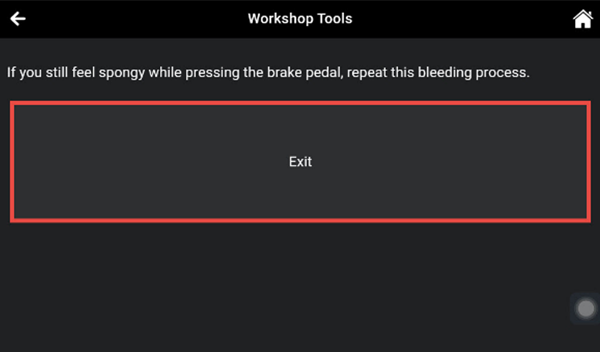 | Select "Exit" to conclude the ABS Bleeding procedure. |
Summary: In conclusion, modern vehicles rely on ABS for safety. After ABS maintenance, the ABS Bleeding function is essential to eliminate air from the system. Following this guide will ensure proper ABS function and enhance your vehicle’s safety on the road.
If you encounter any questions or require further assistance, don’t hesitate to reach out to our support team. Your efficient and accurate diagnostics experience is our priority!