Description: This guide helps you calibrate the Steering Angle Sensor (SAS) using the Innova 7111 Tablet. This is important for the correct operation of your car’s safety systems like stability control and driver assistance features.
Introduction: The SAS helps your car’s safety systems work properly. If you’ve had wheel alignment, collision repairs, or parts replaced, you need to calibrate the SAS. This makes sure that your car knows the exact position of the steering wheel.
Procedures:
Step 1: Connect the Innova 7111 Tablet to Your Car
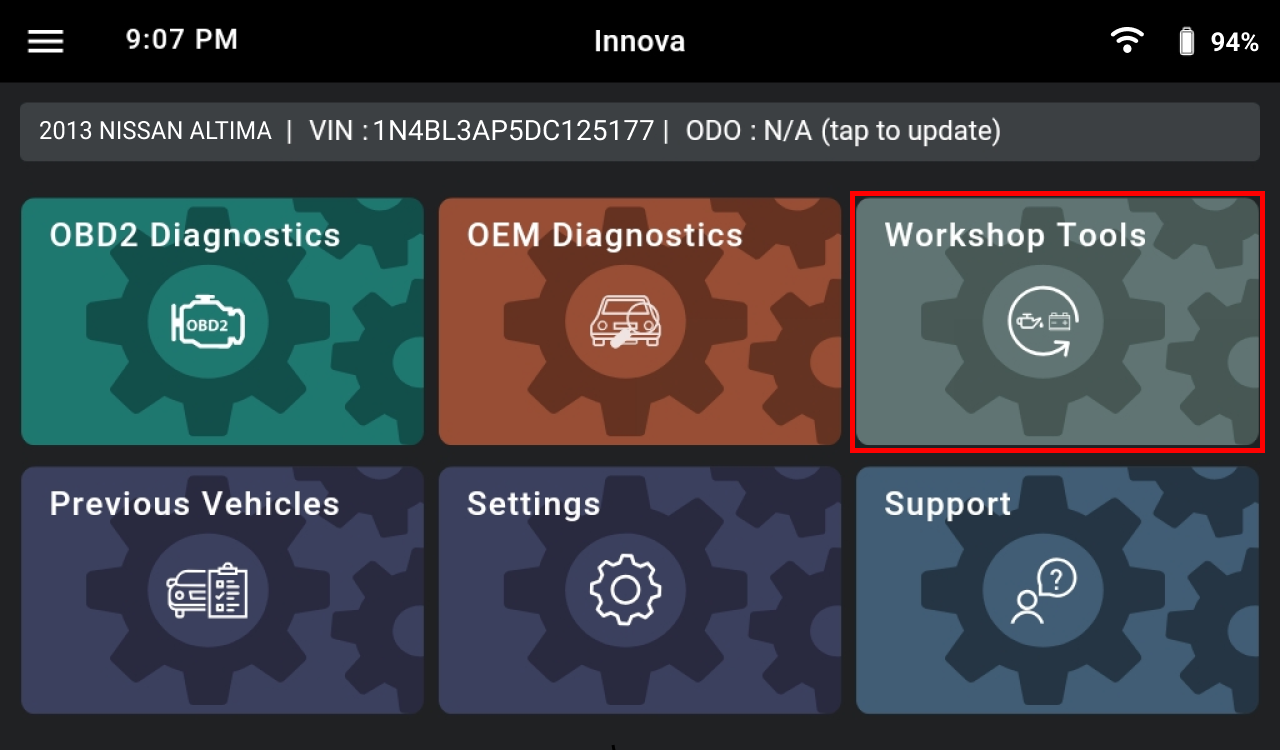 |
|
Step 2: Choose “Steering Angle Sensor Calibration”
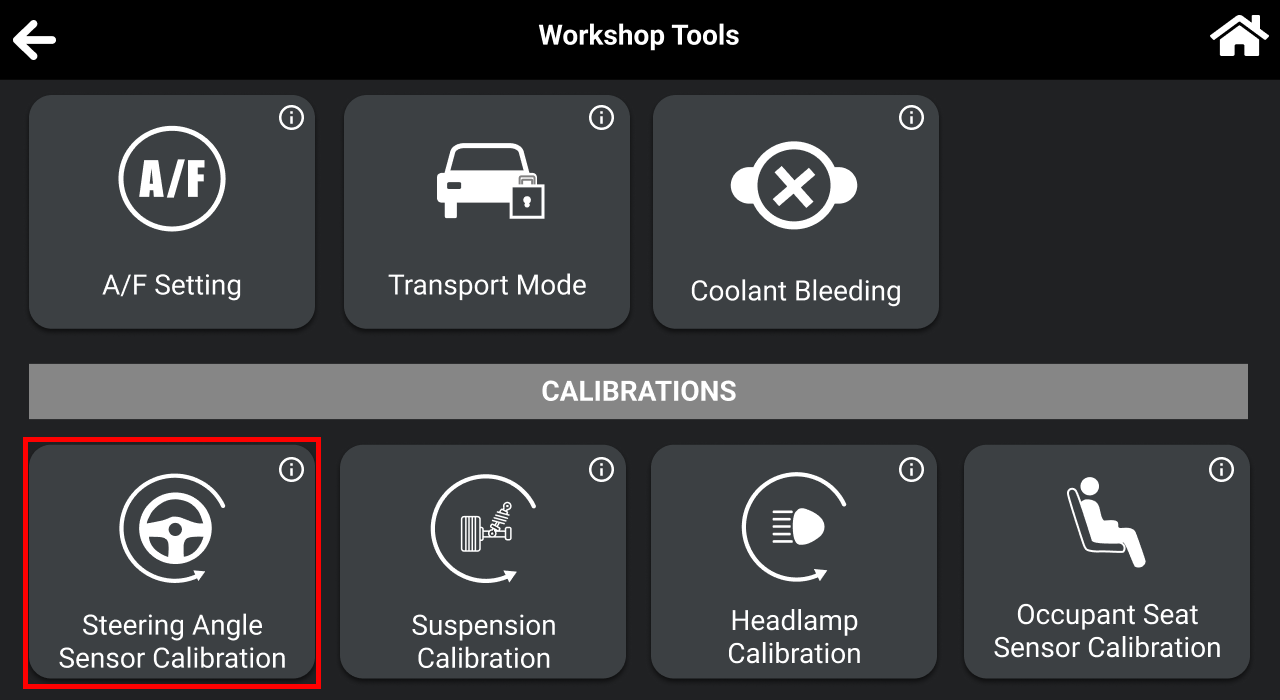 |
|
Step 3: Choose “Steering Angle Sensor Adjustment”
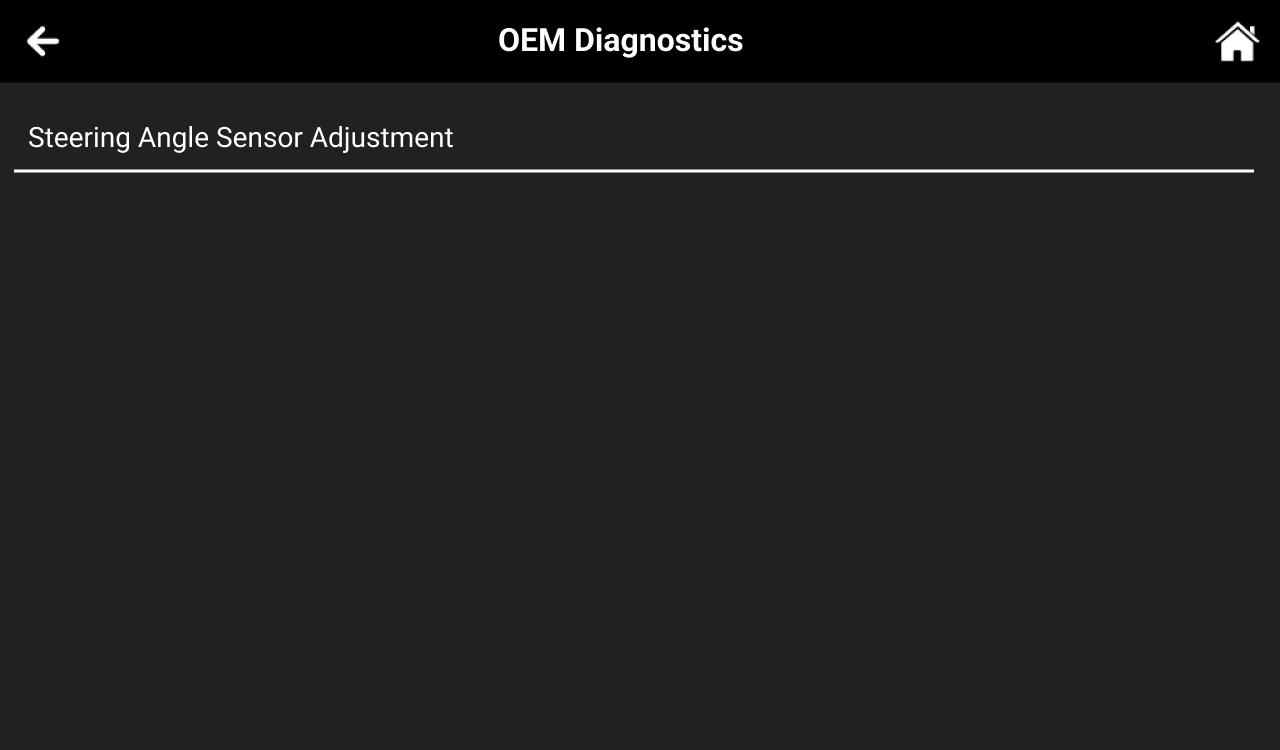 | Pick "Steering Angle Sensor Adjustment" to start the calibration. |
Step 4: Follow The Innova 7111 Tablet Instructions
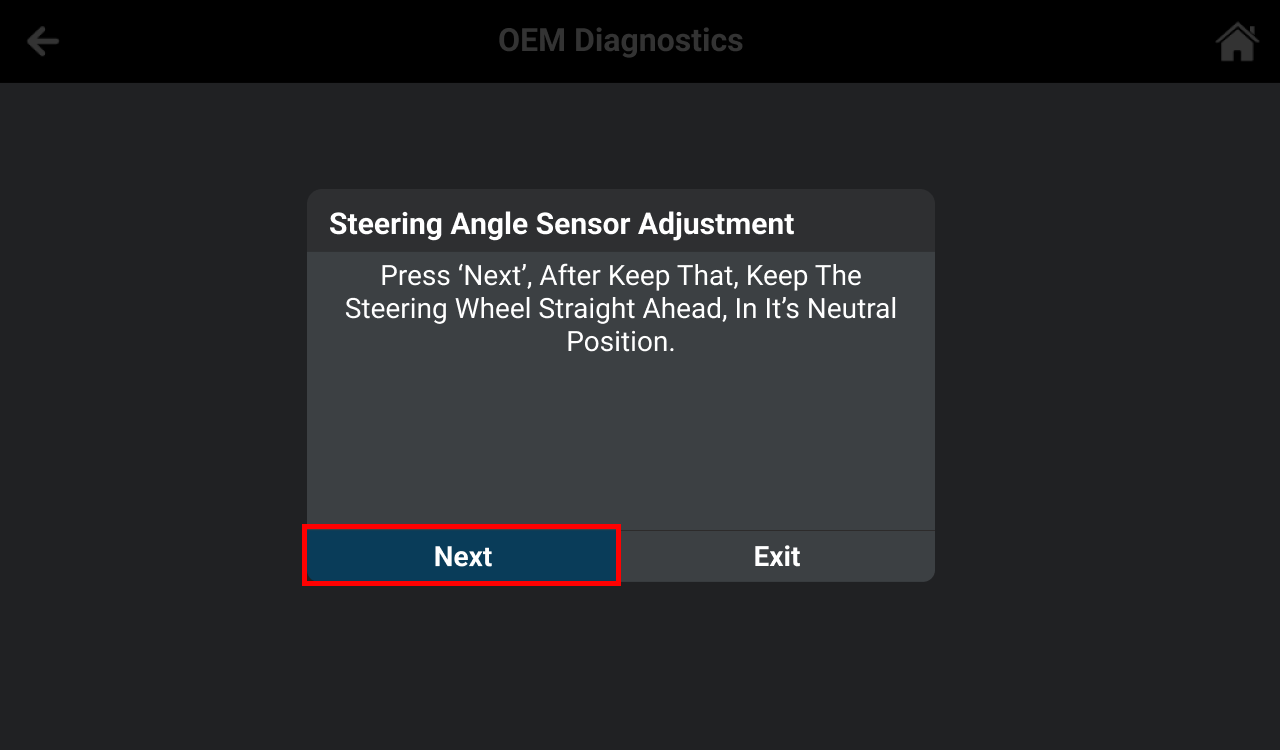 |
|
Step 5: Wait for Calibration
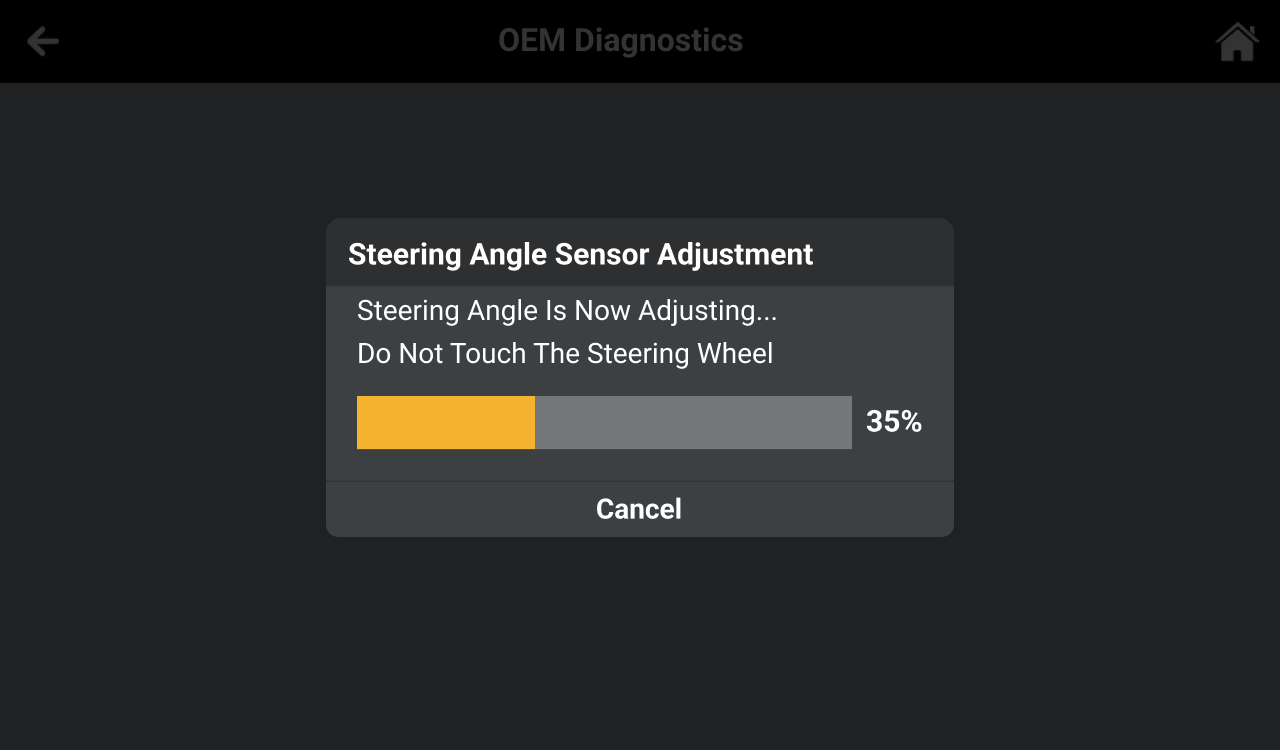 |
|
Step 6: Calibration Done
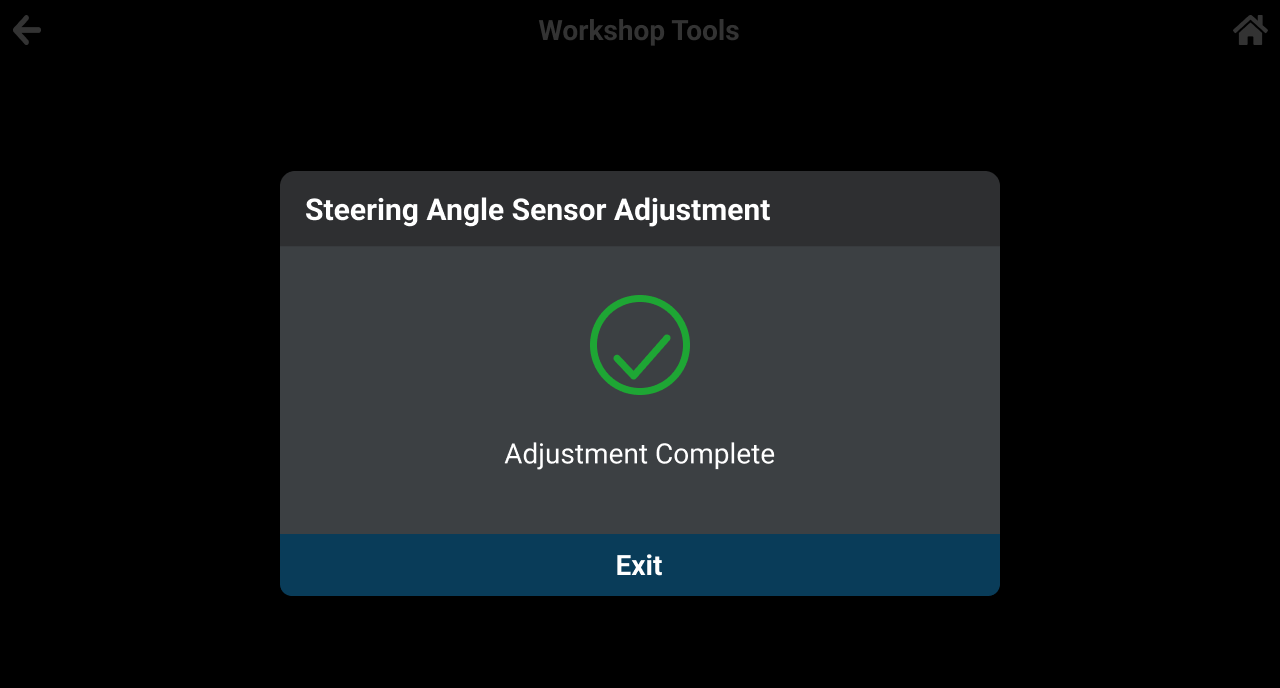 |
|
Remember, the main thing is to keep your steering wheel straight and follow the Tablet’s instructions. This ensures your car’s safety systems work correctly. If you need more help or if your car is different, you can check the manual or contact support for your specific vehicle.